
Support
Please email us if you want to know more or for any inquiry!
support@ppapapapp.comLast modified: August 31st, 2024

Please email us if you want to know more or for any inquiry!
support@ppapapapp.com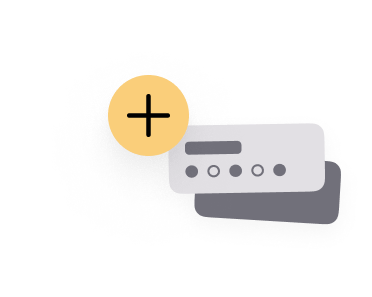











Please, contact us for additional support.
support@ppapapapp.com